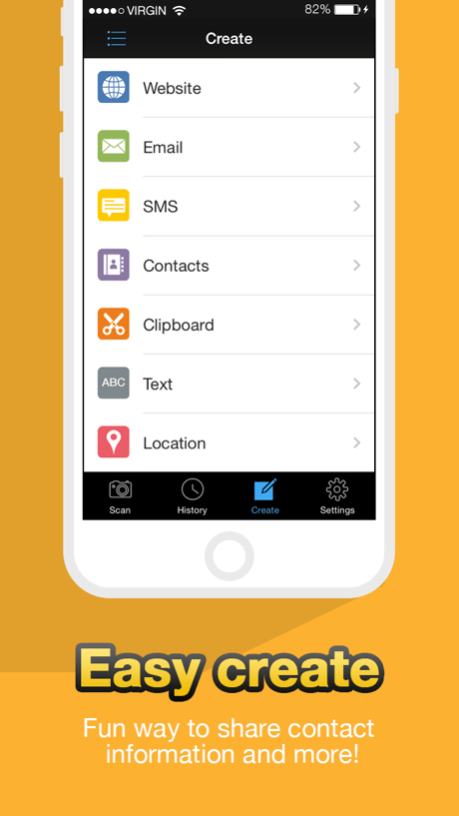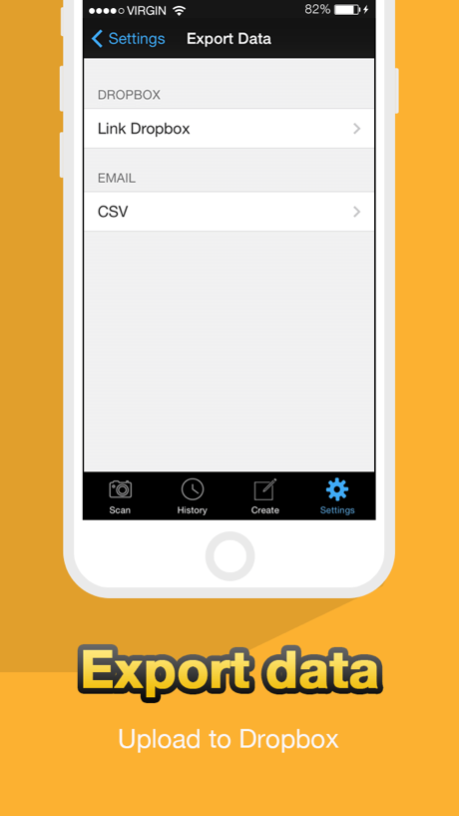QR Code Reader - QuickMark Barcode Scanner 4.8.5
Free Version
Publisher Description
The most powerful yet simple to use QR Code reader and generator.
* QuickMark is Google's recommended barcode reader and selected partner for Google's Favorite Places campaign! http://Qck.mk/N9fLa
Simply launch QuickMark, locate the barcode within the camera viewfinder to read its contents.
Supported barcode formats:
- 2D barcodes: QR Code, Data Matrix, Quick Code.
- 1D barcodes: EAN8/13 (Products, Books), Code 39 (Bills), Code 128 (Packages).
Things you can do by reading a QR Code:
- Access a web link
- Make a phone call
- Send an email
- Add a phone contact
- Navigate Google Maps to a specific POI
- Add event to Calendar
- Supports Structured Append barcodes
Other notable features:
* Decode barcode images from Photo Album
* Send scanned results to connected MAC on same LAN via Wi-Fi
* Preview web links and maps
* Export scan history (.csv) to Dropbox
* Continuous (bulk) scanning (In-App Purchase)
* See how many times an URL or product barcode is scanned by QuickMark (only URL and 1D barcodes are sent to our servers for calculation)
QR Code is registered trademark of DENSO WAVE INCORPORATED
Mar 19, 2016
Version 4.8.5
This app has been updated by Apple to display the Apple Watch app icon.
- Fix problem when restoring In-App Purchase
- Continuous Scan will ignore a barcode if its data is duplicate of last scanned barcode
- Restore option to open URL in Chrome
- Auto-Open URL will now work with Custom URL Settings
About QR Code Reader - QuickMark Barcode Scanner
QR Code Reader - QuickMark Barcode Scanner is a free app for iOS published in the Office Suites & Tools list of apps, part of Business.
The company that develops QR Code Reader - QuickMark Barcode Scanner is AngleTech Inc.. The latest version released by its developer is 4.8.5.
To install QR Code Reader - QuickMark Barcode Scanner on your iOS device, just click the green Continue To App button above to start the installation process. The app is listed on our website since 2016-03-19 and was downloaded 39 times. We have already checked if the download link is safe, however for your own protection we recommend that you scan the downloaded app with your antivirus. Your antivirus may detect the QR Code Reader - QuickMark Barcode Scanner as malware if the download link is broken.
How to install QR Code Reader - QuickMark Barcode Scanner on your iOS device:
- Click on the Continue To App button on our website. This will redirect you to the App Store.
- Once the QR Code Reader - QuickMark Barcode Scanner is shown in the iTunes listing of your iOS device, you can start its download and installation. Tap on the GET button to the right of the app to start downloading it.
- If you are not logged-in the iOS appstore app, you'll be prompted for your your Apple ID and/or password.
- After QR Code Reader - QuickMark Barcode Scanner is downloaded, you'll see an INSTALL button to the right. Tap on it to start the actual installation of the iOS app.
- Once installation is finished you can tap on the OPEN button to start it. Its icon will also be added to your device home screen.